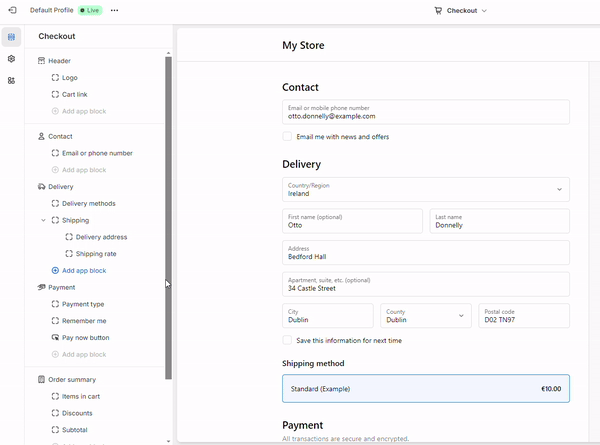- Search for Autoaddress in the Shopify app store or find us here: https://apps.shopify.com/autoaddress-checkout
- Click Install and follow the instructions, then select your subscription. For each subscription type, we offer a 7-day free trial*.
- Now, all that is left to do is to add the app into your checkout page. Navigate to your Checkout Editor, click Add app block (under the Delivery section) and select Autoaddress Checkout UI.
To ensure you get the most out of our app, make sure to disable native address lookup if it's enabled on your store**.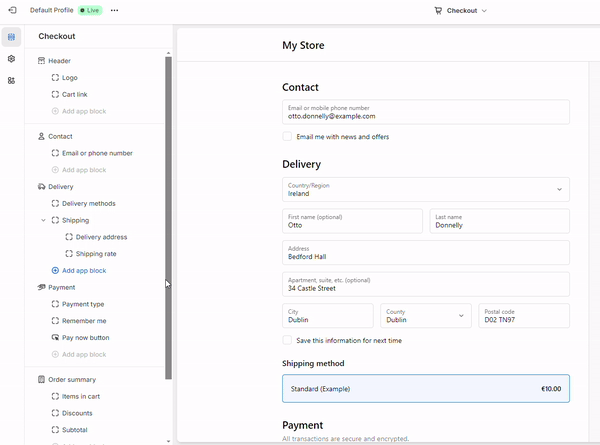
- Click Save and now the app is ready for use!
* For more information on the subscriptions, see FAQ section below
** See below for disabling the native address lookup
Copyright © 2022 – 2023 Autoaddress, LLC. All rights reserved.